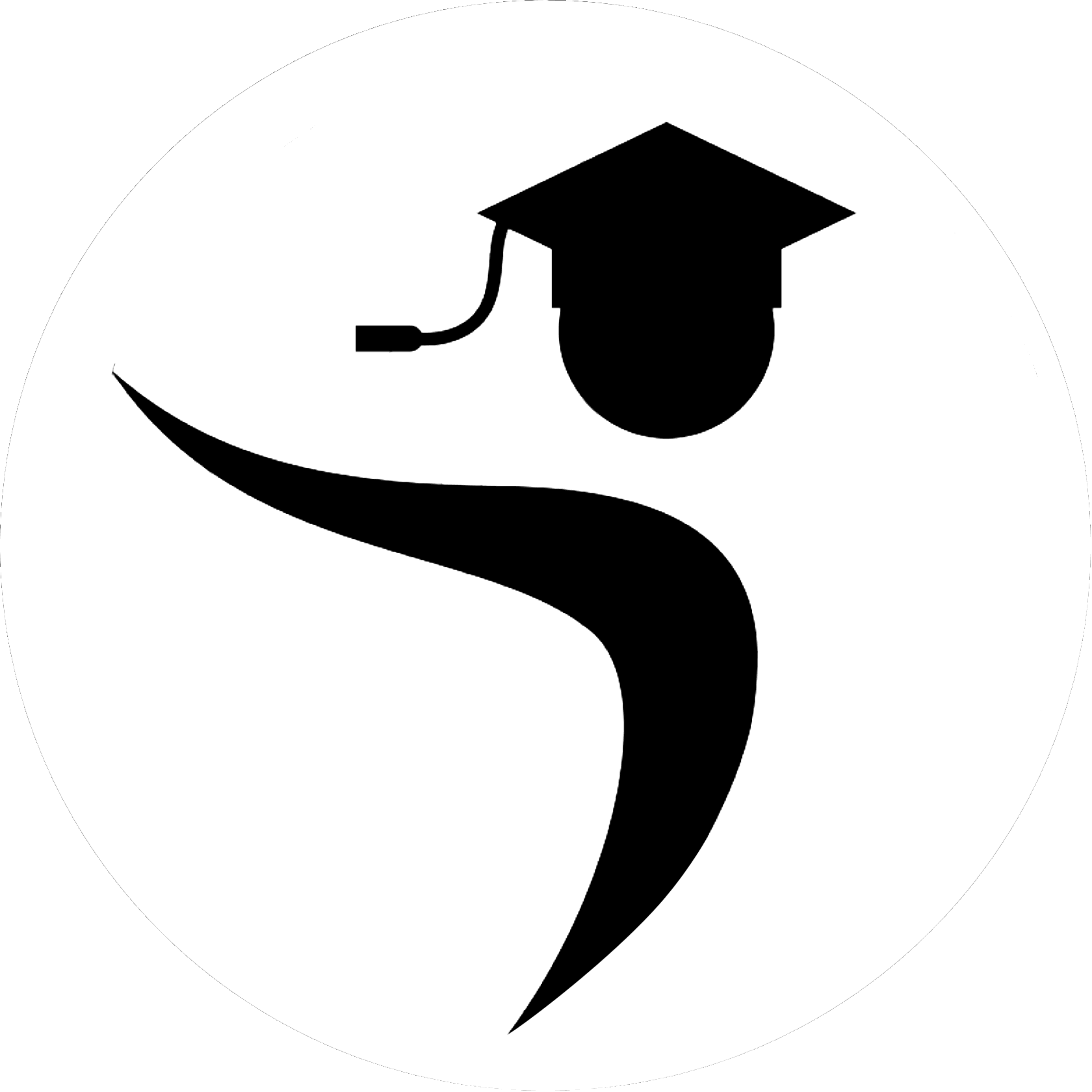bealingua academy
Payment Options
1. Payment by Bank Card Online
VISA | MASTERCARD | BELCARD
Our online payment gateway, powered by Alfa-Bank, allows you to pay for courses using Visa, MasterCard, and Belcart. Payments are accepted in BYN, RUB, USD, EUR, and RMB. Transactions are processed through a secure connection, ensuring the safety of your personal and financial data.
Payment Process:
It is recommended to keep your payment receipts for future reference, as they can serve as proof in case of any disputes. If a refund is needed, it will be credited back to the card used for the original payment. Should you have any questions, feel free to contact our customer support team for assistance.
Payment Process:
- Select service: On the payment page, choose the service you wish to pay for.
- Enter card details: Input your card number, expiration date, and CVV code.
- Confirm the payment: Approve the payment using a 3D Secure code sent to your phone.
- Complete the transaction: Once confirmed, you will receive a notification of a successful payment, and the funds will be immediately transferred to the academy’s account.
It is recommended to keep your payment receipts for future reference, as they can serve as proof in case of any disputes. If a refund is needed, it will be credited back to the card used for the original payment. Should you have any questions, feel free to contact our customer support team for assistance.
2. Payment via Mobile Devices
For the convenience of our students, we offer several modern payment methods through mobile devices. You can pay using popular mobile payment systems or QR codes, all seamlessly integrated into our system via Alfa-Bank.
Mobile Payment Systems:
Payment via QR Codes:
You can also make payments by scanning a QR code through the Alfa-Bank or Alfa-Online app. To do this:
Instant Payments System (IPS):
Using Alfa-Bank’s app, you can make instant payments through the IPS by entering a phone number or scanning a QR code.
Alfa-Bank Mobile App Payments:
The Alfa-Bank mobile app enables you to manage all your payments, including course fees. Install the app, link your card, and make payments anytime, anywhere.
Mobile Payment Systems:
- Apple Pay: iPhone users can simply hold their phone near a contactless terminal to make a payment.
- Google Pay: Android users can make instant payments with Google Pay.
- Samsung Pay: Compatible with Samsung devices, this option supports both NFC and MST technology for payments.
- Xiaomi Pay: Available for Xiaomi device owners.
Payment via QR Codes:
You can also make payments by scanning a QR code through the Alfa-Bank or Alfa-Online app. To do this:
- Open the Alfa-Bank app.
- Select “Pay via QR” from the main menu.
- Scan the QR code provided on our website or at our office, then confirm the payment.
Instant Payments System (IPS):
Using Alfa-Bank’s app, you can make instant payments through the IPS by entering a phone number or scanning a QR code.
Alfa-Bank Mobile App Payments:
The Alfa-Bank mobile app enables you to manage all your payments, including course fees. Install the app, link your card, and make payments anytime, anywhere.
3. Payment via Online Banking
Bank transfers are a traditional and dependable method for paying course fees. This option is ideal for those who prefer to handle payments through bank branches or internet banking. Below is the necessary information and the step-by-step process for completing your payment.
Payment Process:
1. Choose a Payment Method:
Select your preferred payment method:
2. Enter Payment Details:
Use the payment details provided above.
3. Confirm the Payment:
4. Notify Bealingua of Payment:
To speed up the payment processing, we recommend sending a copy of the payment order to the academy’s email or bringing it to our office.
Payment Process:
1. Choose a Payment Method:
Select your preferred payment method:
- Bank branch
- Internet banking
- Your bank’s mobile app
2. Enter Payment Details:
Use the payment details provided above.
- Recipient: Company
- Payment Amount: The amount specified in your contract or invoice
- Payment Purpose: Language course fee
3. Confirm the Payment:
- Double-check the entered details and confirm the payment.
- Save the confirmation or payment receipt as proof of payment, which may need to be presented to the academy.
4. Notify Bealingua of Payment:
To speed up the payment processing, we recommend sending a copy of the payment order to the academy’s email or bringing it to our office.

4. Payment via the ERIP System
Paying for language courses through the ERIP system is a convenient and secure way to transfer funds. With ERIP, you can pay at any time and from anywhere, using internet banking, mobile banking, payment kiosks, bank branches, or ATMs. This system allows payments via cash, electronic money, and bank cards.
Payment Process:
1. Select a Payment Method:
2. Step-by-Step Instructions for Payment:
3. Confirm the Payment:
Payment Process:
1. Select a Payment Method:
- Internet banking: Log into your internet banking platform and select "Payment Services."
- Mobile banking: Open your bank's mobile app and find the "ERIP" option.
- Payment kiosk: Locate a nearby kiosk and choose the "Payment via ERIP" option.
- Bank branch: Visit your nearest bank branch and inform the staff that you wish to pay through ERIP.
- ATM: Find an ATM that supports ERIP payments and follow the on-screen instructions.
2. Step-by-Step Instructions for Payment:
- Step 1: Select the "ERIP" (Payment) section.
- Step 2: Navigate to the "Education and Development" category or search for our academy by name.
- Step 3: Find our academy and select the service you wish to pay for.
- Step 4: Enter the required details, such as your contract number or student information.
- Step 5: Confirm the payment amount and choose your preferred payment method (cash, electronic money, or bank card).
- Step 6: Complete the transaction and save your payment receipt.
3. Confirm the Payment:
- After completing the payment, you will receive a receipt or payment confirmation.
- To expedite the payment process, we recommend sending a copy of the receipt to the academy’s email or bringing it to the office.